Sunday, August 8, 2010
Podcast Interview Using Audacity
The Plan: Paige and I decided to put a creative twist on this and sing our character parts. Mine was Pocahontas. Paige was the interviewer (who does NOT sing). This was a fun activity, and can be used with any age group!
Click here to listen. Just click the "download 2MB" link when the link opens up.
WEBSPIRATION - Class Webpage Diagram
The outcome: Take a look. I even added hyperlinks!

I really like this program. I had my doubts about it at first because it was a soley web-based program. Our county already has Kidspiration and Inspiration, so we probably wouldn't use this, unless we did an at home assignment. I can, however, see the county going to this in the near future when site liscenses run out because it is a free program.
4x2...but really it's a 2x4
Chose a famous person. Create a 4 by 2 web site or google document about them. Have at least 3 pictures. Have at least 3 links to other sites. Have at least 3 cool facts about them. Make it fast and make it simple.
Here is the outcome of my project. I created it using Microsoft Word because I wanted a better choice of fonts. To get it on my blog, I just took a snapshot, so the 2 blue links won't work on here.
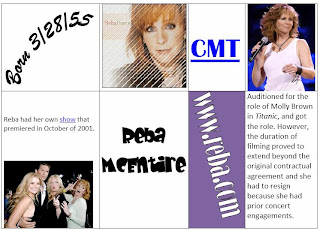
I really liked this little project. It was quick, easy, and enjoyable. I can easily see myself using this in my classroom for a number of tasks, including writing! I'm very excited to try this out in my classroom.
Saturday, August 7, 2010
Making Movies!
So, What do you think?
Tuesday, August 3, 2010
Favorite Website
Here is my site location:
http://www.ikeepbookmarks.com/CES2
Gadget
Tired of all the clutter in you kitchen drawers?
Why have all of these...
When all you really need is 1:
Introducing the Pro Adjustable Tablespoon in Satin Finish
from KitchenArt
Replace 6 measuring spoons with just one!
Measures 1/2 teaspoon - full table tablespoon
Dishwasher safe - just remove the slider
Low price of $6.99
www.kitchenart.com
Picture This
Our Assignment was to use befunky.com and webresizer.com to edit 1 photo in various ways. This is probably one of my favorite assignments! I even did more than the required amount of photos, just because I thought it was so awesome! I took one of my engagement pictures and here is what happened.






Sunday, July 11, 2010
Oil Map Activity
Goal:
Work with Google docs, discussion of standardized tests, sharing documents,
Web sites used in this activity:
http://www.nytimes.com/interactive/2007/11/06/business/20071107_WINNERSLOSERS_GRAPHIC.html#
http://docs.google.com/
Standardized tests today nearly often involve problem solving skills.
Several require students to take information from graphs and charts and use it to answer questions.
Visit the World Oil Map listed in the New York Times.
Make a simple worksheet (using google Docs) or word if you prefer that requires students to gather information from this site.
Five Questions is all you need. At the bottom of the worksheet - list the answers.
The hardest should require some real thinking or problem solving skills (appropriate for your age group)
Share the document with one of your computer neighbors,
Post if on your blog.
Please note that there are three tabs which give different types of information. There is also a zoom feature on each map.
If you like this type of interactive map and data, there are many more found at the New York times web site. Search for the word interactive or talk to me.
When finished, make a blog post about this acitivity, include appropriate links and discuss what you can take from this to use in your classroom.
Favorite Book
Please post on your blog about the favorite book you have read this year. Be sure to include a picture!
I have always been interested in reading books about vampires and such, as well as historically related stories. This book works in both!
Google Sites
Click here to view my site.
History Quest (Titanic Activity)
This would be a fabulous way of introducing any science or social studies unit. I think it is better suited for the upper grades, as they have more background knowledge and abilities to surf the web (nettrecker) for information. In lower grades, students could do this in groups. I would'nt give it as homework the night before, as I would an older student, but perhaps 20 minutes prior to introduction of the activity.
Wikipedia Simple English vs. Wikipedia English vs. Encyclopedia Britannica Online
The chart below depicts my findings on the comparisons.
I made a change in an article about marker pens. I did what was called a "minor edit." Simply put, I expanded upon the word material and wrote "pourous, pressed fibers," which was changed a day later by another editor. His change was simply to respell fiber as fibre.
Scavenger Hunt
Create a online scavenger hunt that is appropriate for the age of your students.
If you want to limit the web sites that your students can search from, list them at the top of your document. Have a mininum of 15 questions. Some easy, some hard.
Put the 15 word answers into one of the puzzles available at the discovery channel puzzle maker.
Saturday, July 10, 2010
Wunderground Activity
- Pick a place I've always wanted to go
- Using the weather history link on Wunderground, write down the high and low temperature for the 15th of every month in 2009.
- Enter the data into the spreadsheet program in Google Docs.
- Create graph/chart
I chose to search for Minsk, Belarus. My family used to host a little girl from there, and I've always been interested in going to see her. She came several summers in a row during my teen years. She always complained that it was very hot in Georgia. While I agree with her statement, I definetly see why she made that observation. It never really got too far above 80 degrees in Minsk!
Below is the chart that I created, using the information I found at Wunderground. It includes the High and Lows from 15th of each month in 2009.For the complete chart of this activity, click the here.
--------------------------------------------------------------------------------------------
It's hard for me to say exactly how I would use this with my second graders. I could have them pick a city in any Georgia region that they want, and they could search the highs/lows for a year like I did here. I think it would definetly have to be a two-fold activity; where we do one together as a class and then they do one on their own or in a group. Middle school helpers would be fantastic to utilize for an activity like this, though.
How could I use something like the Lincoln Powerpoint example in my teaching situation?
- Georgia Regions - Break students up into groups (5 regions = 5 groups). with in those 5 groups, each child would have a specific characteristic for that region (animal life, vegetation, climate, etc.) that they would have to learn about. Each region/ characteristic would have a slide. I would have already set it up so that all they had to do was maybe add a picture and a few notes.
- Georgia Heroes - Break students up into groups based on the heroes. You can have 5 groups, each group would have 1 hero to research. As a group, they would come up with specific information such as; character-traits, general characteristics, important things they did, etc.
I am so excited and bet I could find uses in math,science, and reading as well!
----------------------------------------------------------------------------------------------
Below is a screenshot of the slide I created for ou class powerpoint.





